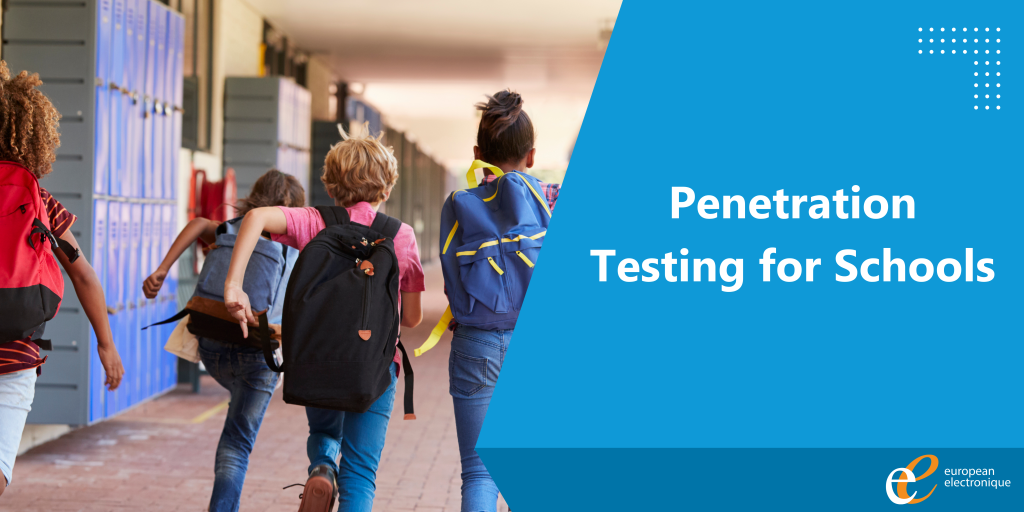Using Copilot to Support Teaching & Learning
On 16th September, we hosted an online workshop on AI Tools for Teachers: Using Copilot to Support Teaching & Learning. The session was led by Simon Johnson, who shared practical ways teachers can use Microsoft Copilot to save time, reduce workload, and bring fresh ideas into the classroom.
Key takeaways:
Simon showed us how Copilot can act like a digital teaching assistant, supporting teachers in a variety of ways:
1. Save time on admin
Writing letters and forms can be a real drain. However, Simon showed how Copilot can quickly draft a letter to parents about a school trip, then generate a packing list, followed by creating a consent form, and even finally turn it into a print-ready PDF or Word file — all in minutes. Moreover, he stressed that the real power comes from refining prompts, such as asking, “Can you add a section on medication?”
2. Summarise documents
We all know the pain of long reports. Simon uploaded a lengthy DfE guidance document and asked Copilot for a summary. Within seconds, he had the key points. He also showed how you can compare documents (e.g. GCSE results from 2023 and 2024), with Copilot generating a table or even a slide deck ready to share with governors.
3. Enhance lesson planning
Copilot doesn’t need to replace your ideas — it can add the detail. For a lesson on metaphors and similes, Simon asked it to align activities with the curriculum, add assessment criteria, and even create an exit ticket. He also introduced the Prompt Coach tool, which helps teachers write better prompts to get better results.
4. Engage learners creatively
From worksheets and quizzes to AI-generated images, Simon showed how Copilot can spark creativity. For example, students described monsters, then saw their creations come to life through AI images. Copilot can also adapt past exam papers, create new questions with model answers, or even write a song about photosynthesis.
5. Support accessibility
AI can simplify tricky content. Simon asked, “Why is the sky blue?”, then rephrased the scientific answer for a Year 6 audience. Teachers can also request different reading levels, analogies, word banks, or scaffolded worksheets — making learning more accessible to all.
6. Stay safe
Simon reminded us that AI is powerful but must be used responsibly. Using Copilot with a school login provides enterprise-level data protection, but teachers should still avoid uploading sensitive data. He also discussed the risks of AI bias, hallucinations, and copyright issues, stressing that Copilot should be treated as a co-pilot, not an autopilot.